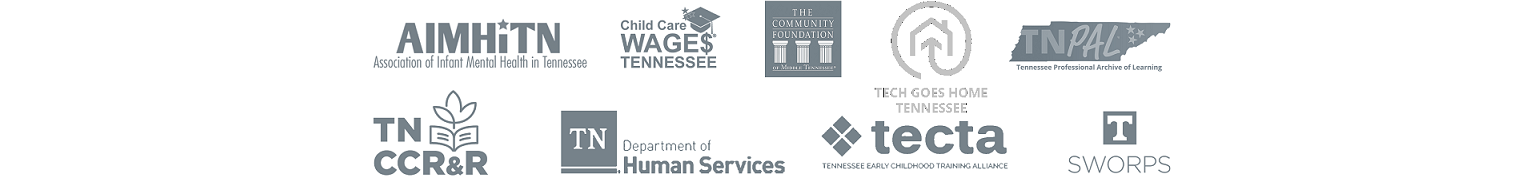List of frequentely asked questions, we hope they can answer your questions.
TrainTN is the official clearinghouse for trainings recognized as approved by the Tennessee Department of Human Services (TDHS). TrainTN approved trainings offer child care professionals with direct responsibility for the care and oversight of children, including center administrators and family child care home operators, opportunities to meet Tennessee Licensure Rules for Child Care Agencies (1240-04-01) training and professional development requirements.
Go to TrainTN.org to complete an application in the online portal. You can apply as an individual trainer, an agency, or an organization sponsoring a conference/event.
Any questions or concerns about the application process can be submitted to traintn@tnstate.edu.
It is recommended all applicants use the online portal to apply on the TrainTN.org website. Click on the Apply Now tab to learn more about the TrainTN process. Click Apply Online to complete your application. Once you create an account, you will be able to choose the type of application desired. There is a wizard available to guide you through the process.
Instructional documents are located on the website in the Application Resources for Standards and Best Practices section.
Login to your TrainTN application portal and go to My Documents→Recent App→Application List. Locate the desired training from your list. Choose the blue file folder on the right to upload documents. Click on Add Document (in green) and select the desired File Type. Choose File to browse your computer for the document or drag and drop the document into your portal. Click Upload to complete the process. Refresh your browser to see the uploaded files.
Documents to be submitted include resumes, detailed outlines, PowerPoint presentations (PPT), handouts, and other supporting materials. Documents must be submitted as Portable Document Format (PDF) files. Links for online trainings and log in credentials must be provided for reviewers if a PPT or instructional plan is not submitted.
Documents can be viewed in your portal by logging in and choosing My Documents→Recent App→Application List then click the blue folder on the right for a list of uploaded documents.
TrainTN reviews are completed by a review team using the TrainTN rubric. A copy is available on the TrainTN.org webpage under the Apply Now tab. The dark blue box on the webpage contains links to additional application resources including Application Standards and Best Practices.
Directors are automatically granted access through their Tennessee Professional Archive of Learning (TNPAL) credentials to record internally delivered agency-based in-service training. Director led in-service trainings are TrainTN approved. Non-agency-based training delivered by external trainers, however, must be TrainTN approved to be approval when revisions and edits are complete.
Training(s) are approved for 5 years. During the 5-year period, any changes or updates made to the training shall be submitted in the portal with notification of changes emailed to traintn@tnstate.edu. Conferences/events are approved for the date(s) of the event.
For TrainTN approved Trainers and Agencies, attendance is recorded in the TrainTN Attendance portal.
Child Care Agency directors or designees will submit attendance for approved conferences in their TrainTN Attendance Portal.
Attendance for in-service training, approved conference/events, and pre-approved institutions is submitted in the TrainTN Attendance Portal by child care directors or designees.
Questions can be submitted by email to traintn@tnstate.edu.
TrainTN resources and references should include creditable research-based books, articles, videos, and websites used to develop the content of your training. Personal references can be included in your resume but do not meet this criteria for the application.